Removing Photos From the Gallery
To remove a picture or pictures from the Gallery follow the steps below
1. Find the picture you want to have Removed.
2. Hover over the picture and to the right on that row you will see a check

3. Select that check and it will turn green. A menu should appear to the right
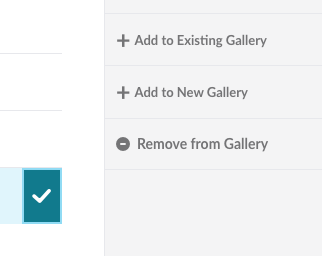
4. Select Remove from Gallery. This will only remove it from the gallery not the resources folder.
5. Then you will want to make sure you select the UPDATE button in the lower right corner.
